Getting iTunes to Work with Windows XP X64
Since Windows XP X64 is the abandoned, left for dead son on Microsoft, it’s actually a very nice and pleasant product to work with.
This of course has to do with the fact that the kernel and most of the OS shared the features/service packs and the general respect that Microsoft gives to it’s server line of products.
In other words, what I’m trying to say, is that generally speaking Microsoft’s behavior very much reminds that of Sauron of LOTR, while it’s eye is fixed on the Vista / Desktop users, and actively Harming them and trying to amputate them, Windows XP X64 users are left, just like Frodo, to calmly walk the land of Mordor undisturbed.
Unfortunately, this is where the metaphor ends, since many other software companies, seem not to respect the legitimacy of Windows XP X64’s users to peacefully exist… What’s more interesting is that in some cases it’s even Microsoft that seem to no support it’s own dog food:
Now, while in the particular case I’ve just mentioned, there is a well documented fix (and in all fairness it appears to be more of a braindamage somewhere deep in redmondian since the actual MSI files install without a hiccup), this does not seem to be the case with iTunes.
Even though iTunes supports Windows Vista X64, it does not seem to show love for Windows XP X64:
The reason I write about this is because I’ve found a FIX!, From what I can tell, this seems to work perfectly fine, but keep in mind… YMMV.
From my personal experience, iTunes will complain about not being able to burn CDs (Who cares?), but everything else works well.. including iPhone support…
In case you are experiencing some iPhone related problems after the install, scroll down to the Troubleshooting section for a possible fix.
So… How?:
Installing iTunes
- Download the 64 bit iTunes installer, the links are not always easy to find, but google comes in handy: Generally speaking try looking for: iTunes [Version #] iTunes64Setup
In my case it was: iTunes 7.6.2 iTunes64Setup, which was found here - Use some extraction tool to open up the iTunes64Setup.exe into a folder, in my case I used ever so useful 7-zip, and named the folder iTunes64Setup-x64patch, since I plan to zip it up for later use… This should look like this:
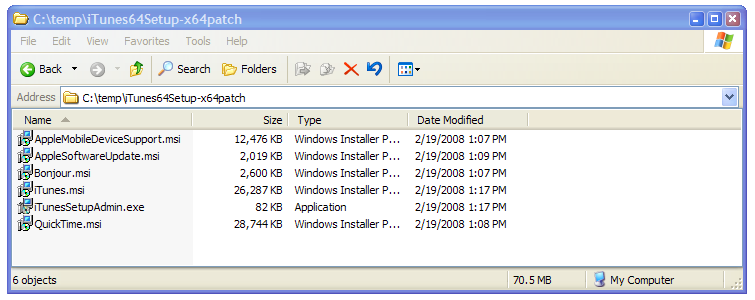
Now, we shouldn’t care for the iTunesSetupAdmin.exe file, we only care about the MSI files. All of the MSI files are compatible with XP X64 to begin with, EXCEPT for iTunes.msi, which is kind of important… so now we need to make it work with XP X64… - Download Microsoft’s Orca MSI editor, you can either google it, or download the entire Windows SDK (1.4 GB and counting…), install Orca
- Edit the iTunes.msi file with Orca (You can do this by right-clicking the .msi file and choosing "Edit with Orca"
- Navigate to "LaunchCondition" section, choose the Conditions that spells: "VersionNT64>=600", and change it to "VersionNT64>=501"
Or in pictures from this:
To this: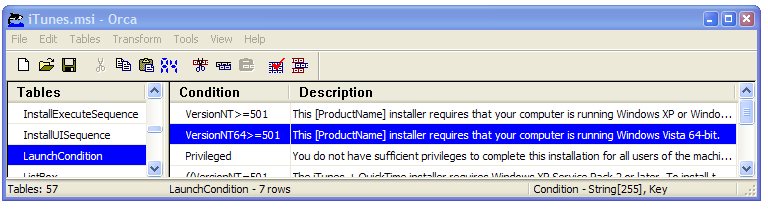
- Choose to save the file, exit Orca, then double-click iTunes.msi and complete the install…
Troubleshooting iTunes <-> iPhone Link/Sync
It has come to my attention that some people are experiencing some issues with having the iPhone accessible after the installtion of iTunes is finished.
I’ve found the following procedure, as described in the comment by hip63 can provide the much desired fix.
Just to be on the safe side: DO NOT DO THIS IF YOUR ITUNES/IPHONE LINK IS FUNCTIONING PROPERLY.
- Plug your iPhone into the computer
- Go to the device manager, in any way you know how to, for those of you who need more directed help:
Open System Properties (in the Control Panel, or right-click “My Computer” and select “Properties”), then go to the Hardware tab and click the “Device Manager” button - You should be able to find a “Imaging Devices” section with an appropriate “Apple iPhone” entry
- Right click the “Apple iPhone “ Entry and select “Update Driver…”
- When the Hardware Update Wizard opens up, it may ask if you want to connect to Windows Update. select “No, not this time” and hit Next.

- On the next screen, select “Install for a list or specific location” and click Next.

- On the next screen, select “Don’t search…” and hit Next.

- The next screen should show you two entries, “Digital Still Camera” and “Apple Mobile Device USB Driver”. (or similar) Select “Apple Mobile Device USB Driver” and click Next.

- After a while you will be presented with that same “this driver might make your face melt off” warning screen from earlier. Click “Continue Anyway”.
Plug the iPhone out, and back in, restart your computer (might not be necessary, but what the heck) and everything should be back online.


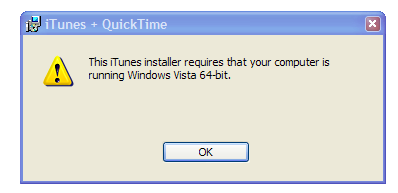
Thanks man!!I LOVE YOU!!!
great work!
Very, very nice. Easy & simple. Thanks for the help, Dan!
WinXP x64 > All other desktop versions of Windows.
🙂
this works but when i launch iTunes it tells me i don’t have quicktime installed. this is because quicktime is in “C:\Program Files (x86)\QuickTime” and iTunes thinks it should be in “C:\Program Files\QuickTime”. Program files (x86) is the folder for 32-bit emulation, and i cannot install Quicktime in the regular Program Files because its not a 64-bit program.
Apparently in Vista 64-bit versions you can link the 2 locations but that doesn’t work in XP, or at least its a different command prompt command.
Can anyone help?
That is most peculiar.
Since iTunes.exe is a 32-bit app (You can verify this with Process Explorer from Sysinternals) it should have the %ProgramFiles% environment variable set to c:\Program Files (x86).
You should be able to run the 32-bit command prompt from:
C:\Windows\SysWOW64\cmd.exe
and do a “echo %ProgramFiles%” and get the c:\Program Files (x86), as opposed to the output from the same command from the “regular” 64-bit command prompt…
Post back to let me know what you see when doing so, and we’ll take it up from there…
well that command does give the result you said but when i try to launch itunes it says:
OuickTime failed to initialize (error -2096)
QuickTime is required to run iTunes. Please reinstall iTunes.
Maybe this is because iTunes is 64-bit and Quicktime is 32-bit.
This worked well. Thanks
I have a similar problem with Ray. I can get it to install iTunes with the methods listed above but I get the same (error -2096) when I finally run itunes.
Any solution for the quicktime problem?
This process is quite difficult, so I took the liberty of doing all the grunt work for you. i added it all to a zip file and included installation instructions.
Here is a link to the file: http://rapidshare.de/files/39617234/iTunesXP_x64Setup.zip.html
Does anyone here has the iTunes 7.7 iTunes64Setup file? I can’t get to download it from the itunes page, not even with 64 bit IE.
Thanks
Here is the direct download link:
http://appldnld.apple.com.edgesuite.net/content.info.apple.com/iTunes7/Win/061-5103.20080710.vfg43/iTunes64Setup.exe
Awesome! Thank you! 🙂
Ok, I got a problem now, itunes 7.7 installed properly but now the computer nor itunes recognize the iphone, it thinks it’s a camera. Any suggestions?
Absolutely don’t work.
after making the “itunes64.msi” modification with ORCA, i launched this new file… and i’ve got a superbe error popup : ” windows installer have a problem , blabla – error code 2229″)…
whats the pb ?
i tried with the isoar4jc version…
same error popup , same problem.
@pablo:
Did you install the AppleMobileDeviceSupport.msi?
Did you reboot afterwards?
Check the services MMC snap-in:
1. Windows+Run key,
2. Type services.msc
In the list you should see a service titled: “Apple Mobile Device”
It’s Status MUST be Started.
Is this the case for you?
Apple Mobile Device driver doesn’t appear in device manger. just apple iPhone driver
Apple Mobile Device does show up in services and seems to be working as should.
still doesn’t make it appear in DM
Hi there, can you please provide a rapidshare of the working itunes 64bit xp 7.7 version installer (the one that is fixed using the above procedures).
Please email me the link when done.
Thanks.
Hey, thanks! I appreciate it. I fixed the problem. I tried the last two things you suggested but didn’t worked.
What I did is uninstalling the AppleMobileDeviceSupport.msi and reinstalling the AppleMobileDeviceSupport.msi from the old iTunes 7.6.2 setup package,
and that did it!
thanks again 🙂
Since Itunes itself is a 32-bit program and apparently the only thing that they changed for the 64bit version of Vista was the CD burning capability, this entire process is pointless.
If you go to the download location and download the regular XP file and install it ignoring it’s warnings that you should download the 64bit version I think you end up with the exact same thing that you get if you go through this process.
Maybe it would be different if they had an actual 64bit version of Itunes, but they apparently do not.
@Silent_k: Not at all.
I have to disagree there.
The main difference is the ability to
get you ipod/iphone/iPod touch working with iTunes.
If you don’t need ANY of that, then you don’t need the 64 bit version.
Moreover. the “iTunes 64 bit” is actually 32-bit.
The actual iTunes.exe IS a 32-bit app.
The only difference is with the 64 bit drivers etc.
I downloaded the rapidshare archive posted by isoarj4c.
I installed the applemobiledevicesupport.msi without any problems.
But when I try the itunes.msi it fails immediately right after I click next when choosing the location and desktop icons. There is no error message posted.
As an FYI, I currently have 7.5.0.20 installed and running. Is it crapping out because I already have iTunes installed? I tried renaming the itunes folder to itunes1 but that didn’t let it go any further.
What’s really annoying is that my 2 iPods after updating to the latest firmware are no longer compatible with 7.5.0 so I can’t add more songs to them. Stupid Apple!!!
Tim
Or how about a different request.
Anyone who has successfully installed iTunes, can you rar/zip up the contents of the iTunes directory and place them on rapidshare and I can just grab the archive and manually copy in the exe and dll’s since I just peeked in the iTunes folder and everything needed seems to be right there.
Tim
Thanks, man! XP x64 and You – You both are great!
Geez Louise. I am tired of this problem. I have followed this guide as well as nearly identical guides elsewhere to install itunes 7.7 on my xp 64. I can get itunes to work fine. The problem is, I have a new iPhone, and it will only work with the 7.7 drivers. I ran into the same problem that Pablo did, except going back to the AppleMobileDeviceSupport.msi from 7.6 doesn’t work, because then iTunes is like “Dude you need upgrade!” except its worse, because it knows its is 7.7 its more like “Dude, your install is fvcked, better reinstall both itunes and AppleMobileDeviceSupport.msi!” I have tried this many times over, each time tweaking this or that, but I am out of options.
What I really need is a hack of the new AppleMobileDeviceSupport.msi that comes with 7.7 that doesn’t end in an error. I have browsed through it with Orca, but since I really don’t know what I am looking at, it is all guesswork.
Can anyone help? Specifically I need to run iTunes 7.7 on XP 64, with updated drivers to support the new G3 iPhone.
thanks in advanc – Scott
i’m having the same problem as Scott..
got a new iPhone 3G and can’t run iTunes 7.7 on xp 64 “updated driver required”
can anyone get a fix on this ???
any help would be appreciate thanks
Fantastic…many thanks…
Al
Worked great, thanks!
i got the same problem like stef. after the fix with orca, itunes give me a error message like the error message.
Hi, some of you said that you need the x64 version for iPods, that is untrue, if it is detected as a camera, uninstall the driver and install it manually as a apple mobile device.
if you getting error 2229, intead of changin launch condition from version 600 to 501, remove launch conditon entry instead, it works in itunes 8
For those with a 2229 error … just get out of your admin account into another admin like a ccount and install.
😉
It works fine, no problems.
Hello All,
I have built an installer to install iTunes v8.01 on Windows XP 64-bit.
It includes all required files including Quicktime 7.5.5 and GEAR Drivers for CD burning.
All you have to do is click next, next, next, no special step required. ENJOY!
Download Link:
http://rapidshare.com/files/152407131/iTunes801XP64Setup.exe
This seemed to work till I tried to open iTunes, then I got the following message:
” ‘iTunes Library.itl’ cannot be read because it was created by a newer version of iTunes.
Also got the same Problem have you solve this yet?
So annoying~~~~~~
To solve the problem with the iTunes Library.itl:
1- Do a search and find the library;
2- Delete the library;
3- Restart computer and run iTunes – that should do the work.
@FYR: Thanks! Removing launch condition all together worked. iTunes still sucks, but can’t do nothing about that I guess.
hey hip63,
I ran your installer, and connected my iphone and itunes isn’t recognizing my iphone. Nothing pops up as it would an iPod… Any ideas?
make sure the iphone is recognized in device manager, you may need to install or update the device driver for it. Sorry but I don’t have an iphone for testing, just the 80gb classic.
good luck!
hip63
LOADING iPHONE DRIVER IN XP64
from: http://yukichigai.googlepages.com/iphonex64
Plug in your iPhone, then do the following:
Open System Properties (in the Control Panel, or right-click “My Computer” and select “Properties”), then go to the Hardware tab and click the “Device Manager” button.
Scroll down the list until you reach “Universal Serial Bus controllers”. Double-click it to expand it, then look for “Apple iPhone” in the list. If it’s there you can skip the rest of this. If not, go to the next step in this list.
Next find the section “Imaging Devices”. Double-click it to expand it, then right-click the “Apple iPhone” entry and go to “Properties”.
Go to the Driver tab and click the “Update Driver” button
When the Hardware Update Wizard opens up, it may ask if you want to connect to Windows Update. select “No, not this time” and hit Next.
On the next screen, select “Install for a list or specific location” and click Next.
On the next screen, select “Don’t search…” (blah blah blah) and hit Next.
The next screen should show you two entries, “Digital Still Camera” and “Apple Mobile Device USB Driver”. (or similar) Select “Apple Mobile Device USB Driver” and click Next.
After a while you will be presented with that same “this driver might make your face melt off” warning screen from earlier. Click “Continue Anyway”. (Though if you do I can’t guarantee that your face won’t melt off)
When the install process finally completes hit Finish, then close out all the windows you’ve opened.
I have tried this maybe a dozen times and always get the error -2096. Even using hip63’s iTunes installer, still getting error -2096: Quicktime failed to initialize. Is there any way to get around this? I read one post someplace where a guy said he simply relocated a driver that iTunes is hard-coded to look for and it fixed it, but he didn’t say what driver. Any help you could provide would be greatly appreciated.
I have followed this guide and the guide in http://yukichigai.googlepages.com/iphonex64 and iTunes seems to run okay, though I haven’t tried to Sync yet.
The thing is “iTunes.exe * 32” shows on my Task Manager so my question is – was all this trouble for nothing? What’s the difference between iTunes and iTunes64 anyho???
Amazing hip63!!!
Your installer work perfectly!
Is there any problem if I update it in a new version?
Thank you very much!
for those with the 2096 error, just download a version of quicktime before 7.4, it solved the problem for me.
http://www.oldversion.com/download.php?idlong=ccb33b2d56d5baf436fefbf7bbe22d16
Nice work hip63, you’re a lifesaver. Good stuff…
Jigaman – iTunes keeps telling me that it requires Quicktime 7.5.5 to work, so it won’t work with the 7.3.1 build. I’ll post a fix if I find one…
For anyone with the 2096 error in quicktime: It only seems to occur if you don’t have Windows XP Service Pack 2 installed! Try installing SP2 – that fixed the error for me.
*Apologies if this comment is not in correct category*
Having nightmare trying to install iTunes 8 on Windows XP x32 (Home Edition 2002). (Machine was originally Vista but too many probs to even list – changed back to XP)
– iTunes 8 downloaded fine but install froze about 75% through during “Validating install”.
– Tried opening with WinRAR and running each .msi file separately – narrowed installation freeze to “applemobiledevicesupport.msi”.
– Tried installing older versions of this particular .msi file as far back as iTunes 7.5 but continue to experience same issue.
– Spent days on Apple forums, talking with Apple “genius”, Googling issue and am at wit’s end!
If anyone has any suggestions, would be greatly appreciated!
I have a problem with quick time. i have xp 64bits pro edition and when i try to open a message of an error # -2096 comes up. I try installing the service pack 2 but it didn’t work.
Any suggestions?
dude, it doesn’t sync my ipod… what do i do?
Worked great! I had to install some other drivers from to get the import function and cd burning to go.
http://www.gearsoftware.com/support/drivers.cfm
I still receive an error message saying it doesn’t work, but it does. I used the most recent version of Itunes 8.0 and it works great.
Anyone know how to do something like this for the software that came with my HP PCS 1610 all in one printer??? I tried messing with it but no luck.
THANKS
dude this thing works like magic. very clever. this world needs more people like you and less of apple softwares.
I can confirm that the error 2096 was fixed for me by downloading service pack two for windows. At least for me, as I can see it didn’t work for someone else.
thanks man! it worked perfectly , thanka slot
[…] machine to get around the artificial limit Apple placed the software installer. I had followed this guide before and it worked well. But today, for the hell of it, I tried installing it, and it displayed a […]
iTunes 8.0.2.20 installs on XP64? « pseudo white noise filter said this on February 13, 2009 at 7:07 |
i’ve done it with itunes 8.0.2 and it Worked perfectly ! thanks a lot !
I tried Hips install which worked great, did the amendment suggested and managed to get my iphone working fine!
then disaster, apple asked if i wanted to update the iphone software, i did, and havent been able to get it to work again since! Help!!!
Fantastic! Thanks for sharing this very VERY valuable information!
Thanks! It worked perfectly.
Thank you very much after I found Orca everything else was easy…God Bless and keep up the good work!
Thanks for these steps. They work great.
Is there anyway I can update my ipod touch software to version 2.2 so I can get apps etc on it?
Any ideas anyone!?!
i cracked the program for you:
http://isohunt.com/torrent_details/72347513/itunes+x64?tab=summary
this is great if you aren’t so technical, the readme file is quite straight forward.
I did it and I installed it and it comes out with an error saying the file “iTunes Library.itl” cannot be read because it was created by a newer version of iTunes. Is there any way i can fix this? Should i look for Itunes 8 setup.exe?
Please get back to me!! anyone
Email me at Omsk@Live.com PLEASE!! its for my Itouch.
Ivan,
I had the same problem as you after initially installing the latest version of iTunes, which I couldn’t get to work with the instructions in the article.
The library file is found in the following folder:
My Documents\My Music\iTunes
Previous versions of the library can be found in the “Previous iTunes Libraries” sub-folder. If you delete the “iTunes Library.itl” file, and then copy the last version from the sub-folder, renaming it to “iTunes Library.itl” (i.e. remove the date), you should get iTunes back up and working again with your library intact.
Hey, I recently went through the process suggested at yukichigai’s page. I was able to install iTunes successfully, but it won’t sync with my iphone 3G.
I do have “Apple Mobile Device USB Driver” listed in the USB section, but no iPhone entry. There is no ‘Imaging Devices’ entry. (One thing that comes to mind about this – in the past, without any part of iTunes installed, if I plugged in the iPhone it would give me the standard windows new device prompt as if it was an imaging device, asking for what to do with photos, etc. After installing iTunes, when I plug it in it just makes the standard USB device beep noise but doesn’t bring up the photo device message anymore).
If I run the diagnostics that iTunes includes (Help->Run Diagnostics) it passes all the connectivity tests but fails the sync test.
Hey guys!
bob from norway here.
I’ve used two days on this problem now, trying to figure it out how to run the shit on a xp x64 system.
i got itunes to work, but the f*** program wouldn’t respond when trying to transfer to the ipod, among other issues.
and then i remembered winamp, the most reliable, easy-to-use, no-problems- player out there. uninstalled all the apple-SHIT (because apple’s software is blocking other programs to see your ipod), and opened winamp.
two clicks and 10 seconds later all my songs were transferred to the ipod.
I’m having a problem installing the AppleMobileDeviceSupport64.msi where I get an error saying that I need to have SP2 or newer.
I am running SP2 so not sure what to do to get iPhone support. Itunes installs correctly though.
I later edited the amds64.msi w/Orca and deleted the LaunchCondition row that would give me that error. I got farther with the install but eventually got error 2356 and haven’t been able to get any farther.
I also re-downloaded iTunes 8.1 64 and tried with another amds.msi but still no luck.
Any help is appreciated
Well, I reinstalled using hip63’s installer to install iTunes v8.01 and it worked. I guess I will just live without whatever 8.1.1 has.
Thanks hip63!
[…] X64 users are left, just like Frodo, to calmly walk the land of Mordor undisturbed. taken from: Getting iTunes to Work with Windows XP X64 Dan’s Skunk Werks I found this funny as I am an winxp x64 […]
» You Laugh.....You Lose! - Page 12 said this on April 14, 2009 at 20:45 |
I am so sorry, I cant get any of this to work right for me. I feel really stupid. I only wish that I understood all of the things that I was doing and why it didn’t work right. I downloaded 7zip which turned to jzip for some reason and I downloaded orca and then nothing at all worked out the way you said so I am just giving up. I hate iPod anyway with all the bullshit. why cant they just make a drag & drop like all the other mp3 players. Curse you Apple. Curse you out of business.
Having a problem with iPhone & Outlook 2003 syncing properly.
iPhone will back up but eventually I get this error:
WMS Idle: OutlookSyncClient.exe – Applicatoin Error
Did a quick google search on this and not much available for solutions.
Great job, this fix worked like a champ, now I can buy a iTouch with no worries.
I have used hip63s installer and iTunes runs fine, with one major problem. When I tried to Authorize my computer it gave me the following error:
“We could not complete your iTunes store request. A required iTunes component is not installed. Please repair or reinstall QuickTime. (-42401)”
I assume this is related to iTunes looking in the wrong folder for QT, so how do I get it to look in the “right” place for QT so that I can Authorize my computer and access my purchased music?
You can get 8.1.1 to work if you delete all instances of AppleMobileDeviceSupport64.msi
I used MSI studio to remove them from caPackage
Does anyone have a solution that does not involve a $600 piece of software?
i try the hip 63 installer but dont work i get a error how i can do?
UPDATE!!!!
i got itunes working today with my iphone on xp64
with the http://yukichigai.googlepages.com/iphonex64
info,
but i had to change the AppleMobileDeviceSupport64.msi with orca too (600 to 501)
and the last part when you look in device manager under imageing and update the driver, the “Apple Mobile Device USB Driver” was not in the list i have to pick have disk and point it to the .inf file added by the installer, its called “OEM10.inf and its located in the C:\windows\inf folder if you cant see it inables hidden folders or just copy this in the box C:\WINDOWS\inf\OEM10.inf
@Clayton: Is is possible that another .inf file can be pointed at? This file isn’t in my Windows\inf\ folder.
Actually MSI Studio has a fully functional trial which is what I used.. :p but orca would work too cause I think it has a search feature.
OMG
THANK YOU SO MUCH MAN!
Thanks a ton
Going to buy an iPhone 3GS in a couple of weeks when its out in my country so I thought I was going to install iTunes so it’ll be ready till I get it.
As everyone else here I’m running Win XP 64-bit and I used the guide over http://yukichigai.googlepages.com/iphonex64 in combination with this one and got everything to work with some changes to the AppleMobileDeviceSupport64.msi file. It didnt work when I change the numbers from 600 -> 501 but rather deleted the LaunchCondition tab, and the other two LaunchCondition in InstallUISequence and InstallExecuteSequence. Everything else is pretty much as the guide says only that I don’t get any iPhone device up in my device manager but I’m guessing that it’s because I haven’t got an iPhone yet and as soon as I plug it in when I get it, it will pop up and if it aint working I prolly have to update the driver (as written on the guide) then.
Anyways, thanks for the guides them who writes em, totally sucks that apple releases 64 bit Vista versions that works with XP 64 bit but won’t let you install it.
Thank you very much for this, it is a great tutorial! Although it is not updated for 8.3 I don’t think? Thank you very much though!
Great post thanks 😀
WTF have put a unneeded OS check in their in the first place?
i have
Windows XP x64
Version 2003
SP2
After all your steps I try to install
itunes64.msi only to get
“Apple Mobile Device Support requires that your computer is running Windows XP SP2 or newer”
..is my version 2003 too old?
thank you everyone for all of yr help.. i started with an itunes that said i needed to run xp sp2 or vista to use my ipod touch, second generation, and worked through that.. then an itunes that said i couldn’t load because my library was created by a newer version.. found the answer to that elsewhere.. and then my computer thought the ipod was a camera.. and someone posted a fix to that.. thank you, thank you, thank you!! you all just saved me my hair, as i was about to rip it out, and an outrageous re-stocking fee..
Can anyone tell me how to make it work for my ipod.I GOT VISTA 64BIT CP. I get itunes can not run because some files are missing.Please help thanks.
Many thanks to Clayton for finding that update! I had used the yukichigai info over a year ago to get my iPhone to sync to my Outlook, and I was so pleased that it worked that I hadn’t done any iTunes updates since – I’ve been walking around without an App store all this time! I checked the yukichigai page again and saw that 8.2 worked, and so I took a deep breath, ran into the mobile issue, and just about killed myself… but Clayton is the man!
You can change install directory to “C:\PROGRA~1\ipod” and you will not have to worry about the “Program Files (x86)” directory acting screwy.
Oh, BTW, try this
http://www.coderjournal.com/2007/02/setting-up-itunes-on-windows-vista-64-bit/
Thanks for this I’m happy that I am able to use my very first Ipod Classic 120gig on my hacked up version of XP 64bit. Thanks again.
hmmm to fix the “Apple Mobile Device Support requires that your computer is running Windows XP SP2 or newer” Error do this fix similar to the instructions above.
Go to the folder where you extracted the itunes64installer.exe file. Then right click on AppleMobileDeviceSupport64.msi and do “edit with orca”. Scroll down to Launchcondition. In the second row down, you should see “(VersionNT=501 And ServicePackLevel>=2) Or VersionNT=600” or something similar.
change this to:
“(VersionNT=501 And ServicePackLevel>=2) Or VersionNT64>=501”
Now run “itunes64.msi” and it should work…
I’d be happy if I could just get the mobile device drivers to work – no matter what I do it looks like its about to finish installing and then rolls back and fails to install, every time. I have had to create an XP32 virtual machine but thats not great since iTunes crashes it (and then my host PC) any time I try and do any decent sized data transfer.
Apple suck balls and despite liking the iPhone a lot, I don’t think I will ever touch their stuff again because of this.
OH MAN !!!! Ive been waiting 2 years for this you are a God 🙂 LOL …
so a couple month ago i used this site to get my ipod up and running and it worked great.. however, i stupidly thought that upgrading my software was a good idea, and now i can’t get my ipod working again.. i’m using the newest version of itunes for windows 64-bit and i’ve changed the .msi file, so itunes works great.. but now my computer and itunes don’t recognize the ipod, at all, not even as a camera like it did before.. when i try to go to device manager, i don’t even see anything for imaging device and the USB device just shows a little yellow U with a question mark.. anyone have any suggestions on how to get this working?
I follow the steps above (not the trouble shooting) and got it installed
However when i open itune it appears the messeage like
The file “Itunes Library.itl” cannot be read because it was created by newer version of Itunes
Any helps?
Any idea how to get iTunes 9 working with Windows XP x64? I have 8.2 working but the install fails when attempting to install iTunes9 using the modifications above.
The following link will showyou how to install itunes 9.0.1 on a xp 64-bit system.
Will not sync wellwith Ipod only Iphone.
http://itunes-for-xp-64-bit.com/
Hey thats alot for posting such a great guide online i would have never been able to restore my ipod without!!! the instructions were easy to follow nicely laid out.
Has anyone found a way to install to the newest itunes 9.01 or (something like that)onto windows xp 64 bit im starting to hate microsoft with disrespect to honoring their old software.
[…] Posted by carayan I can only seem to find the x64 for Vista though. There is a walkaround but it only works with iTunes 8 __________________ Vista.x64.FAQ :V MP3.Server :V […]
Itunes on XP 64bit - Overclock.net - Overclocking.net said this on October 5, 2009 at 6:55 |
Didn’t work for me I followed the entire guide and even have the .inf driver for the ipod but it will not install only tells me not a compatable driver / or no 64 bit support. Help please.
I have got Itunes 9.0.1.8 to install and operate but my Ipod itself won’t connect I get the error message I posted above can anyone guide me how I get the driver updated? Thanks.
Thank you sir, you are a godsend. Not only did this process worked flawlessly it also taught me how to edit other files which were not working with x64. Thanks again.
* bookmarked.
excelent, my iphone 3g running on windows xp64 perfectly, you are giant..
Great job on this. Work great for me. Thanks big time.
THIS DOESNT WORK WITH THE LATEST VERSION OF ITUNES. I FOLLOWED THE INSTRUCTIONS AND TRIED EVERYTHING IN THIS THREAD….TO NO AVAIL. DAMN XP 64-BIT
Try deleting “ServiceControl” and “ServiceInstall” from itunes64.msi worked for me finally
As daunting as this fix appears to be when you first read it, it is surprisingly simple to administer. And, thats down to the fact that its so well explained and illustrated. Thanks man.
You kick ass bro! Excellent job on all this. May you live a long and happy life : )
Awesome. I can listen to iTunes radio at work again! Thank you so much for helping out. Easy instructions to follow.
I followed the instructions above i still get a service pack 2 required prompt and then when it starts to install services i will get “ipod service module (64bit)” boxs popping up that says the ipod servce module 64 bit has encountered a problemand needs to close, 5 or 6 of these boxes. then a box will come up “service ‘ipod service’ (ipod service) failed to start. verify that you have sufficient privileges to start system services.” options are to retry or cancel. If you cancel it uninstals if u retry the above happens again. Any help would be great.
i also tried deleting all the launch lines with orca but i got the same results.
TS
I get the same problem. I used this fix before with Itunes 7, without a problem, but I now have an iPOD Touch which requires ver 8.2 or greater. When I perform this fix now, I get all the way to the end and it fails when it tries to start the iPod Service. I can’t start the service myself in services, and I am in the administrator profile it just fails every time.
Solved!! Ok first I uninstalled everything Apple related and deleted the IPOD and iTunes Folders in both Program Files. I downloaded the 8.01 installer offered by hip63 Download Link:
http://rapidshare.com/files/152407131/iTunes801XP64Setup.exe
After completion I renamed the IPOD folder under Program files to IPOD (OLD). Then I downloaded the new iTunes 9.0.2 used ORCA to edit all the MSI files. Installed the package and got to the very end as before. I let it fault out and wait for user input. I copied the folder IPOD (Old) over the new IPOD folder in both Program File Folders (ie..Program Folders (x86). Opened the services.msc started the ipod service and told it to start. Then I selected retry on the installer error. BAM installation complete. (I am sure there is a better way to solve this)
Thanks for this great solution 🙂
Unfortunately, I got a weird message after the apparently successful installation:
“The file *iTunes Library.itl* cannot be read because it was created by a newer version of itunes.”
What does that mean? More importantly, how can I correct this?
I care not for burning CDs, ripping music, storing music, etc. All I want to do is be able to save digital copy movies to my portable device, which sadly they now only allow if you use quicktime and itunes 😛
I have a lot of digital copy movies I cannot use because of that lame restriction.
Any help is appreciated, thanks!
Au
I agree man, its all in the teapot 🙂
im having a problem with the process i’ve edited the itunes msi file with orca and saved it. after attempting to start the install i get a message that the package could not be opened. verify the package exists and that you can access it or contact the application vendor to verify this is a valid windows installer package.
what do i do now ???
Do these instructions work for Windows 7 x64 bit OS?
Downloaded the itunes installer from link provided, downloaded the 7-zip for x64, .msi version, extracted the itunes setup file to a folder named what you called yours and i do not see ANY .msi files. i have a .rsrc folder, .data data file, .rdata and .pdata files, and certificate.
I am having difficulty getting these instructions to work on Windows 7 x64 Ultimate. Anybody have any luck getting their IPOD Touch to be recognize in Itunes using Windows 7 x64?
Whenever I try to install itunes I seem to get 99% the way through it and a dialog box pops up saying there has been an erro wit the apple mobile service module and it wont continue with the install.
I get the same error as andy. It says “Apple Mobike Device Support requires that the computer has Windows XP SP2 instaled “. My system is a XP64 SP2.
How do I solve this issue?
Thanks
i became tremendously bored with this subject and the lengthy waste of time and effort i spent on it, ages ago. if only the unsubscribe link in the notification emails actuall worked- then i might even be spared all the follow up emails 😉
apparently this diy doesn’t work anymore b/c there aren’t any helpful responses.
Thanks so much, you’re a life saver man!
[…] Reader James pointed out the issue to us, which seems to revolve around iTunes 9 refusing to work on 64-bit Windows 7 systems running P55 chipsets being unable to see any connected iPhones. There’s several extensive threads on the Apple site, but no clear resolution so far. (There’s also a similar problem on 64-bit XP, but there does seem to be a workaround.) […]
I am trying to install 64-bit itunes-9.0.2 on Windows XP SP2 x64.
I found that, installation is almost done. But, while starting the iPod services, installation getting crashed. Could you please help me out to resolve this issue?
Did not work me here is the error message
szAppName : iPodService.exe szAppVer : 9.0.3.15 szModName : ntdll.dll
szModVer : 5.2.3790.3959 offset : 000000000003bbfb
hey try what rod did
olved!! Ok first I uninstalled everything Apple related and deleted the IPOD and iTunes Folders in both Program Files. I downloaded the 8.01 installer offered by hip63 Download Link:
http://rapidshare.com/files/152407131/iTunes801XP64Setup.exe
After completion I renamed the IPOD folder under Program files to IPOD (OLD). Then I downloaded the new iTunes 9.0.2 used ORCA to edit all the MSI files. Installed the package and got to the very end as before. I let it fault out and wait for user input. I copied the folder IPOD (Old) over the new IPOD folder in both Program File Folders (ie..Program Folders (x86). Opened the services.msc started the ipod service and told it to start. Then I selected retry on the installer error. BAM installation complete. (I am sure there is a better way to solve this)
it worked like a charm for me!
did exactly as rod did and it worked beautifully! Thanks guys!
I installed iTunes fine with the instructions above.
But i cant get iTunes to see my iPod.
The Apple Mobile Device service won’t install (error that it neews windows XP SP2 or newer). I editted the applemobiledevice.msi file the same way i did the iTunes.msi file ((VersionNT=501 And ServicePackLevel>=2) Or VersionNT>=501) and it gave a 2229 error when i tried to install it.
So basicly… itunes works fine… except that it doesnt work with my ipod.. which is basicly the whole point 😛
Help?
@Guarrand,
Delete the Row that say ServicePackLevel>=2) Or VersionNT>=501)
and edit the Toprow that Says VersionNT64 to 501
that will help.
peace
Edit to roy’s Tutorial:
if you get an Error in the services.msc that Ipod-service could not be started on Local Machine. FIRST RUN ITUNES 7.0 That would fix it.
I am having trouble installing itunes64 9.0.2.25 on a Win XP SP2.
1st it did no let me install AppleMobileDeviceSuport64. Got an error message was that I needed to have a XP sp2 which I did had.
So I tried method 1# and edited the file with Orca. Changed the values to 501, 500. Still didnt work, this time another error messaged appeared.
Went back to the drawing board and tried method 2#, this time installed.
Tought the worse was over as I have already edited itunes64 using method 1#.
I run the installer itunes, all seem to be working fine, but then almost in the end of the instalation another error occurs. This time the error was “An unhandled win32 exception occured in iPodService.exe [5628]“.
I was forced to rollback the installation and got another message “The service ‘iPod Service’ has failed. Make sure your an admin”. Funny thing is I have one account which I am the admin!!
Any suggestions on how to fix this problem?
Many Thanks in advance
Methods used:
1- The right pane will show a few entries, the second of which should be “VersionNT64>=600″. Click it a few times and the entry should change to let you edit it; when it does, change “600″ to “501″. Click anywhere else on the window to confirm your changes, then select “Save” from the file menu and close Orca.
2- Delete the “LaunchCondition” tab completely by right-clicking it and selecting “Drop Table”. Next select “InstallUISequence” in the left pane, then find “LaunchConditions” in the right pane. (Click the “Action” tab at the top of the right pane to alphebetize the list) Delete it by right-clicking and selecting “Drop Row”. Select “InstallExecuteSequence” from the left pane, then find and locate “LaunchConditions” in the right pane and delete that as well. Save the file and close it.
I have the same issue. I was able to run the AppleMobileDeviceSupport64 but when I ran the iTunes64 toward the end of the install I got the same iPod service error (and I am the administrator on my computer). Help
You are awesome!!! Thank you!!Thank you!!Thank you!!Thank you!!Thank you!!Thank you!!Thank you!!Thank you!!Thank you!!
Hi – I tried everything from the main instructions and was always getting error messages at the end. Then tried the solution download posted by Hip63 and it worked like a dream – thank you !!!!!!!
This is the post from Hip63:
” I have built an installer to install iTunes v8.01 on Windows XP 64-bit.
It includes all required files including Quicktime 7.5.5 and GEAR Drivers for CD burning.
All you have to do is click next, next, next, no special step required. ENJOY!
Download Link:
http://rapidshare.com/files/152407131/iTunes801XP64Setup.exe “
WOOOP WOOOOP WOOOP IM DANCING ROUND IN CIRCLES WOOOOP WOOOOP WOOOP finally got itunes 9 on windows xp pro 64 bit WOOP WOOP WOOP LOVE YOOOOOOOOOOOOOOU TECHY PEOPLE THAAAAAANKS im a happy girl xxx
Could you please tell me how to install iTunes9 on Windows XP 64. Because, I tried all the procedures which are above listed. But, I could not succeed in iTunes9 installation. Please reply me how did you install on your system?
hey this guide is good but, i cant seem to get past the end of the install “starting service ” its something ipod service related anyone know how to get past it ?
Here’s a workaround for the ‘unhandled win32 exception occured in iPodService.exe’. I’d rather actually have this working properly, since the service crashes every time I load iTunes, but at least I’ve got iTunes 9 running, including syncing with iPhone and ripping CDs, thanks to a guide like this one.
To get around it enough to let iTunes install I did the following while the installer was sitting on the crash report dialogue:
1. rename “C:\Program Files\iPod\bin\iPodService.exe” to “C:\Program Files\iPod\bin\iPodService.exe.original”
2. copy another service executable (I picked the indexer service, C:\WINDOWS\system32\cisvc.exe) over to “C:\Program Files\iPod\bin\” and rename it to iPodService.exe. In choosing a service, make sure to get one that’s either not currently running, or stop it first
3. close the dialogue (either send or don’t send, doesn’t matter)
4. Let the installer continue to the end, having tricked it into running another service instead of the faulty iPodService.
After the installation completes:
1. disable and stop the fake iPodService
2. delete the fake iPodService.exe file
3. rename iPodService.exe.original to iPodService.exe
4. Set the iPodService to start manually
5. Start iTunes – be prepared to see that crash report every time it opens, but it should at least run now.
Forget about setting the iPodService to start manually in step 4 of post-installation steps. Leave it disabled is better/quicker startup of iTunes.
I have the same error message, during installation of itunes.msi when I reach about 95% it stops and displays “ipod service module 64-bit”
I downloaded the latest itunes to date. 9.0++
Maybe this procedure only works with itunes 7.0 or something.
I’ll try the lower versions.
Hi,
Everything was done fine, but in Imaging devices section, I didn’t see Apple Ipod and only Digital camera was displayed. Can you guide for solving this.
Uday
Thanks a lot. It works!!!
I made the same mistake several people have done here, installing iTunes 9 instead of 7.6.2
IT WILL NOT WORK WITH iTunes 9.
Then I installed version 7.6.2 and IT WORKS!!!!
THANKS!!!!
had the same error for ipod service not starting too hours , finally it came on and fooled itunes to run . thought XP 64 was a more stable than windows 7 but the support is so poor I am just going to get 7 .
thanks to all the posts
Dan: i have done everything you have documented and also loaded the extra quicktime drivers… i actually have a iTouch that had a service that could not run for some reason? when i run the install it gets 99% done and errors out stating cant start 32bit iPod service… i deleted the service and it came back, thinking the 64bit install has some 32bit stuff going on?? everything else works but can not figure how to get around the 32bit ipod service cant start error in setup?
Awesome work cheers!
Thanks for the great write up Dan.
I just used this guide to install ITunes 9.2. As mentioned, the IPod service on this version doesn’t work for some reason. I found a work around by copy pasting the exe from C:\Program Files\iPod\bin or C:\Program Files (x86)\iPod\bin, where ever your install is located. While it is failing during the install, you can copy paste the entire contents of the bin directory and overwrite the 9.2 IPod service. Worked like a charm.
Can you be more specific about this procedure? When do you copy paste the bin contents? While the install is failing? Do you cancel, copy/past then try again?
You copy past when the process is failing.
After the first failure, it retries a number of times and is preset to wait one minute between each retry, so the files is not locked.
I did as was stated at the begining of all this and now Itunes is saying that my video and audio arent installed correctly!
left out the “e”. I meant copy paste.
Thank God for this guy
IF EVERYONE JUST WROTE TO THE BBB, APPLE WOULD PROVIDE THE SOLUTION. WRITE TO THE BBB!!!!
it worked but every time i start iTunes it shows two errors:
1. iPodService Module (64-bit) has encountered a problem and needs to close. We are sorry for the inconvenience.
2. Warning: iTunes was not properly installed. if you wish to import or burn CDs, you need to reinstall iTunes
Can I just say I FREAKING LOVE YOU!!!!
Thank you , seems it did get installed but i keep having errors , let see … =)
Thank you for this fix. It worked wonderfully!
awesome post. this really helped me out a lot!!!
I love you man
Thank you so much! BTW, can you edit any/all other Vista only x64 programs or only certain ones? Will this work with drivers?
[…] […]
No puedo instalar itunes! Win XP said this on November 22, 2010 at 22:57 |
Works Greats Man THANK YOU!!
Thank you, my friends,, its really helped
Does this work with i-Tunes 10 and i-Pads and i-Phone 4’s?
Million thanks, you are a genius!!!
Nice one, awesome work. working with i-tunes 10 and i-phone 4
hey where did you download itunes 10 for xp-64bit?
can you teach me how did you work with your iphone 4? the methods above can’t work for me as I can’t find Apple mobile device in the imaging device list
Any suggestions for getting this to work with one of the new 6th gen iPod nano’s? I’m running iTunes 10.1 and just got a new nano but when I plug it in I just get a message saying:
“An iPod has been detected but could not be identified properly. Please disconnect and reconnect the iPod, then try again.”
I’ve followed all the above with changing the LaunchCondition table in iTunes64.msi and AppleMobileDeviceSupport64.msi (as suggested on another page) and made sure my ipod appears in the device manager properly. Rebooted and still get the same issue. I’m pretty sure that my old nano (3rd gen?) is able to work on this setup. At least it did before doing all this troubleshooting for the new one.
Excellent! Excellent! Thank you so much! You’re my hero (well, at least for today anyway, lol). Your directions are clear, concise and the screen grabs help much for visual thinkers like myself!
Yourock Doc!
Bloody fantastic THANKS SO SO SO SO MUCH
Procedure worked great for me (using iTunes 10), however there was one caveat. I also had to edit “AppleMobileDeviceSupport64.msi” with Orca and change the entry in “LaunchCondition” from
VersionNT64>=600
to
VersionNT64>=501
in order for the Device Manager driver update procedure to work, and iTunes to recognize my iPhone4. Prior to doing this, only “digital still camera” was displayed in the “imaging” entry in Device Manger. Once I did the above, “Apple Mobile Device USB Driver” was listed, and the procedure worked as written.
Hi, You are the best.
My launch condition was already 501. I changed the second “NOT**NT64” to “**NT64” by removing the NOT.
Then it worked. Thanks a ton.
Just to add, the link you provided only gives .exe file. I had to download msi files from the web for this to work.
Also, I orca editor that I installed was only like 2 MB!
This worked briefly but I OK’d an update and it sent my iphone into recovery mode. Now itunes won’t recognize my iphone. I tried uninstalling/reinstalling everything, resetting my phone, restarting my computer, nothing works. This is a dangerous fix!
hi
OTHER DIRECT WAYS TO INSTALL?
thx it works perfectly !!
Worked perfectly with my ipod nano 2g & winxp 64
Thanks!
ty vvvvm men!!!
WORKS PERFECTLY THANKS A LOT
WINDOWS XP x64
4 GB RAM
1 TB HDD
iTunes 10.4 (Windows XP x64 bit)
simply followed you instructions. Thanks again gr8t job.
Thanks a lot! it works for me.. 🙂
Your the man! iTunes10 on xp x64 weeee!
This works great even for iTunes 10.5.
But, every time itunes is started I get the message ;
“iTunes was not propertly installed. If you wish to import or burn CDs you need to reinstall iTunes.”
Work great though! Thanks!
BAM WORKED, thanks!
Thank You for this great guide! It was very easy to use and now iTunes works on my Windows XP x64 system.
Happy New Year!!!
Thank you very much for this post!!
It worked for me after 3 days lost trying to configure my iTunes at Win 7 x64 partition. Finally i could install iTunes on XP-x64, recover my playlist, combined the data of my iPhone and now is copying my music back again to it!!!
I’ve never seen before the program Orca, looks that a .msi file has more things than i ever imagined. Very instructive 🙂
Thanks again.
���� �����������. ������ ������� �������� ��� ��� ��� ���� � ��� ����������.
���-�� ��������, � ���-�� ���������� ����� ������� �����, ���������� ����
��������������� � �������� �� ����� ������������, ��������: ����������� ���
����� �� ����������. ����� � �� ����� �� ������� � ���, ��� ��� ����� �����.
����� �� ���������� � ��� ��������� ���������� ������������ XXI ����.
� ���� �����, ��������, ��� � ������ ������������, ���� ���������� ��������
��� �����������. ���� ��������� ����������� ������� ������ �� ����� ����������
�����. �� ����� ����� ��������� ��� ��� ������, ��� ���� �� ���� ��� ����� ����,
���-�� �� ��������� ������, � ��� �� �� �������� �� ����� ������� �� ���� �.�.�. ����� ��������, ����� �� ���������� ������ ��� ����������� �� �����, ����� �������� ����� �� ����������. ����� �� ���������� ������ �����, ��� ����� ����� ������ ��� ���� ����� ��� ����� �����������, ��� ���- �� ������ �� ����. ����� �� ����������, ��������: ����� ������� �����������, ��� ��������, �������, ����� �� ����� ���������� �������� �����, ������� ���������� ����� ���������� �� �������������� ���������. ����� �� ���������� ����� ����� ��������, ������� ��������� � ������ �� ������ ����. ��� ����� ������������� ������� ��� �������� ��������.
��� �� �������� � ������ �������� ��������, �������� ��� � ����.
�������� ���������� �������� �������� � ���������, ��� ������� �� �������,
�� �������� ����� ������ � ����� ������. ��� ��� ���� �� �� ��������,
�� ��� ����� � ��� ��� ������ ���� ��� ����.
Thank you so much! Was able to get itunes older version working on XP64 one year ago. Received an iPad for Christmas and was so frustrated that I could not get the iCloud fully working. At least my iTunes purchases on the iPad are safe in the iCloud. Really appreciate your expertise!
thanks dude!
i were about to reinstall itunes firts, then xp 32bits later
After doing the above exercises for installed iTunes in my PC with Windows XP x64 Edition Professional Version 2003 Pack , I got the message displayed – ” iTunes installed successfully” . However, when the iTunes icon clicked, the following message is displayed .
“The file “itunes Library.itl” cannot be read because it was created by a newer version of iTunes.
Then how to solve it ? Please help me!
Itune works except that it does not recognize my Itouch
Hi,
I have the same problem as Rodolfo…. I managed to install version 10.6… on win XP 64bit. itunes works fine, but it refuses to connect to my ipod touch (32gb) and I get this error massage:
“Itunes require a newer version of Apple Mobile Device Support. Please uninstall both Apple Mobile Device Support and Itunes, then Install Itunes again”.
I managed to install this version becuase I removed from the itunes64.msi any reference to the AppleMobileDeviceSupport64.
At the same time, the windows insists of regarding to the Ipod as a digital camera (which it even dont have!). I tried updating the driver in windows but it didnt work.
Any one has an idea what to do?
Update:
After digging around the net for the last week looking for a solution I finally managed to make Itunes (v10.6.X) see my ipod touch on windows XP 64 bit.
Just follow the stpes here and it sould work:
http://www.copytrans.net/support.php?action=showEntry&data=1551
One remark: I didnt have quicktime among the msi files of the itunes version I have so I took it from another version. I’m not sure it was installed at all but I dont really need it in order to see the ipod in itunes.
Happy trails,
Omri-san
I have successfully installed iTunes 10.6.X on my Windows XP x64 OS in the past following the above. I have just upgraded my iPhone to iOS6 and it is requiring iTunes be upgraded to 10.7.3. I have done the same steps and if fails with “The installed encountered errors before iTunes could be configured. Errors occurred during installation. Your system has not been modified….”.
Has anyone tried to install 10.7.X and been successful ??
Thanks
You are Fantastic!! It worked for me… I love WinXP64 bit.. Thanks sooooo much!!!!
Laura what version of iTunes did you install, and what version of iOS are you running?
Thank you!! AWESOME!!
Fix does not work for Itunes 10.7 anyone have a fix? marvkester@gmail.com
THANK YOUUUU! The new itunes requires to change more files from the install folder, but I used the same method and it all WORKED! 😀
I managed to get this to work with Itunes 10.5 (the earliest version with 4S support). Here’s the trick, when the AppleMobileDeviceSupport64.msi gives you the error at the end about the service not strating, just hit “ignore” and it will complete the install.
Then right click on “My Computer” & select “Manage”. Scroll down to services select “Apple Mobile Device”, right-click and hit “Start”. When i opened itunes i got the error ” “iTunes could not connect to the iPhone because the pairing record is missing”, and this point simply unplug the phone and plug it back it. It then recognized my phone. Bueno.
With havin so much content and articles do you ever run into any
problems of plagorism or copyright violation? My site has a lot of exclusive
content I’ve either created myself or outsourced but it appears a lot of it is popping it up all over the web without my agreement. Do you know any techniques to help reduce content from being stolen? I’d really
appreciate it.
thanks a lot guys! it works fine for xp64bits with iTunes 10.7 and iphone 5 link/ sync.
hey there and thanks for your information � I�ve certainly
picked up something new from proper here. I did alternatively experience some technical points using this site, as I skilled to reload the web site many times previous to I may just get
it to load properly. I have been pondering in case your web host is OK?
Now not that I’m complaining, however slow loading instances times will sometimes have an effect on your placement in google and can harm your high-quality ranking if advertising and ***********|advertising|advertising|advertising and *********** with Adwords. Anyway I�m adding this RSS to my e-mail and can glance out for much extra of your respective interesting content. Make sure you replace this once more very soon..
Terimakasih banyak bro…
The latest version that works with this is iTunes 8.2.1 which you can find here: http://www.filehippo.com/download_itunes_64/5893/ . On iTunes 9 I get an error with the ipod service and can’t install.
For those with some errors there’s further instructions here: https://sites.google.com/site/yukichigai/iphonex64
This was my original reference for getting itunes to work with xp 64-bit.
Thank you for some other fantastic article.
Where else could anybody get that type of info in such a perfect
method of writing? I have a presentation next week, and I’m
on the search for such info.
Howdy! Would you mind if I share your weblog with my twitter group? Theres lots of people that I think would truly enjoy your content material. Please let me know. Thanks ddfdegcdkekc
Excellent tips and tutorial. Thanks a bunch.
Having read this I thought it was very informative.
I appreciate you finding the time and energy to put this article together.
I once again find myself personally spending a lot of time
both reading and posting comments. But so what, it was still worth it!
Does this actually work for my windows xp 64bit machine ?
Excellent beat ! I would like to apprentice even as you amend your site, how could i subscribe for a weblog site?
The account aided me a applicable deal. I were tiny bit familiar
of this your broadcast offered vivid clear
concept
[…] Getting iTunes to Work with Windows XP X64 | Dan’s Skunk … – Apr 13, 2008 · Since Windows XP X64 is the abandoned, left for dead son on Microsoft, it’s actually a very nice and pleasant product to work with. This of course has to …… […]
Working At Home 77 | Work at Home Jobs said this on September 20, 2014 at 2:22 |
[…] Getting itunes to work with windows xp x64 | dan’s skunk werks […]
How To Run Diablo 2 Full Screen Windows 7 – Nike Run JP said this on September 27, 2014 at 3:23 |
Огромный ассортимент при выборе песка все больше людей загоняет в тупик.
Стало сложнее определять какой образец кварца нужен для работы.
С другой стороны, если вы прораб и у вас есть проект, где написанно: песок повышенной крупности.
Сверились с ГОСТ 8736-93 – все понятно.
Но предположим вы обычный соискатель и не имеете особового строительного познания, чтобы на глаз определить сорт нужного песка.
Мы подскажем вам с выбором качественного песка:
– На карьере добывается карьерный, намытый и морской песок. Он подразделяется по содержанию пыле-илистый частиц.
– Для чего созданан тот или другой песок, вы можете понять позвонив на тел. в Санкт-Петербурге: +7(911)921-16-63.
– Закупка на песок ростет от 155р до 545р/м3.
Но купить песок – это пол работы, его требуется помимо всего доставить на объект.
Всего в Лен.обл. существует более 26 забоев, находящиеся в удаленных районах от города.
Ищите участок для погрузки в минимальной удаленности от вашего дома. Таким изысканием будет создана карта перемещения груза.
Стоимость перевозки песка на самосвале учитывается по поэффициенту 5р/м3/км.
Это и есть транспортная логистика: “Чем короче, тем выгоднее”.
Всего: закупка на карьере + мин. удаленность от объекта = лучшая окончательная стоимость песка.
В правильном направлении если ваш необходимость звучит типа: песок речной с доставкой – Мы организуем быструю перевозку песка в спб и Ло по разумным ценам и учитывая вашим предпочтения.
[…] Getting iTunes to Work with Windows XP X64 | Dan’s Skunk … – Apr 13, 2008 · Since Windows XP X64 is the abandoned, left for dead son on Microsoft, it’s actually a very nice and pleasant product to work with. This of course has to …… […]
Fix All Windows Xp Error Messages Errors - Windows XP, Vista & Windows 7, 8 said this on October 13, 2014 at 3:22 |
[…] Getting iTunes to Work with Windows XP X64 | Dan’s Skunk … – Apr 13, 2008 · @Silent_k: Not at all. I have to disagree there. The main difference is the ability to get you ipod/iphone/iPod touch working with iTunes. If you don’t …… […]
How To Get Iphone To Work With | iPhone More said this on October 15, 2014 at 7:36 |
problem solved, see this site: https://sites.google.com/site/yukichigai/iphonex64
[…] Getting iTunes to Work with Windows XP X64 | Dan’s … – Apr 13, 2008 · Since Windows XP X64 is the abandoned, left for dead son on Microsoft, it’s actually a very nice and pleasant product to work with. This of course has to …… […]
Fix Stop Error Grave Del Sistema Windows Xp Errors - Windows XP, Vista & Windows 7, 8 said this on October 27, 2014 at 12:48 |
[…] Getting iTunes to Work with Windows XP X64 | Dan’s … – Apr 13, 2008 · Since Windows XP X64 is the abandoned, left for dead son on Microsoft, it’s actually a very nice and pleasant product to work with. This of course has to …… […]
How To Fix Itunes Not Opening Windows Xp Errors - Windows Vista, Windows 7 & 8 said this on October 28, 2014 at 9:59 |
[…] Getting iTunes to Work with Windows XP X64 | Dan’s … – Apr 13, 2008 · Since Windows XP X64 is the abandoned, left for dead son on Microsoft, it’s actually a very nice and pleasant product to work with. This of course has to …… […]
Fix Getting Blue Screen When Installing Windows Xp Errors - Windows XP, Vista & Windows 7, 8 said this on October 30, 2014 at 12:09 |
[…] Getting iTunes to Work with Windows XP X64 | Dan’s Skunk … – Apr 13, 2008 · Since Windows XP X64 is the abandoned, left for dead son on Microsoft, it’s actually a very nice and pleasant product to work with. This of course has to …… […]
How To Fix Jrew Itunes64setup.exe For Windows 7 Errors - Windows Vista, Windows 7 & 8 said this on November 2, 2014 at 8:22 |
[…] Getting iTunes to Work with Windows XP X64 | Dan’s … – Apr 13, 2008 · Since Windows XP X64 is the abandoned, left for dead son on Microsoft, it’s actually a very nice and pleasant product to work with. This of course has to …… […]
How To Fix Itunes Shortcut Not Working Windows Xp Errors - Windows Vista, Windows 7 & 8 said this on November 3, 2014 at 2:19 |
[…] Getting iTunes to Work with Windows XP X64 | Dan’s Skunk … – Apr 13, 2008 · Since Windows XP X64 is the abandoned, left for dead son on Microsoft, it’s actually a very nice and pleasant product to work with. This of course has to …… […]
How To Fix 0x8007232b Win 2008 How Can Fix My Ps3 Errors - Windows Vista, Windows 7 & 8 said this on November 4, 2014 at 0:19 |
[…] Getting iTunes to Work with Windows XP X64 | Dan’s … – Apr 13, 2008 · @Silent_k: Not at all. I have to disagree there. The main difference is the ability to get you ipod/iphone/iPod touch working with iTunes. If you don’t …… […]
Fix Stop Coooo21a Error Grave Del Sistema Errors - Windows XP, Vista & Windows 7, 8 said this on November 6, 2014 at 0:11 |
[…] Getting iTunes to Work with Windows XP X64 | Dan’s … – Apr 13, 2008 · Since Windows XP X64 is the abandoned, left for dead son on Microsoft, it’s actually a very nice and pleasant product to work with. This of course has to …… […]
Fix Getting Bsod Installing Windows Xp Errors - Windows XP, Vista & Windows 7, 8 said this on November 6, 2014 at 1:50 |
[…] Getting iTunes to Work with Windows XP X64 | Dan’s Skunk … – Apr 13, 2008 · Since Itunes itself is a 32-bit program and apparently the only thing that they changed for the 64bit version of Vista was the CD burning capability, this …… […]
How To Fix Itunes Ntdll.dll Download Errors - Windows Vista, Windows 7 & 8 said this on November 15, 2014 at 9:09 |
[…] Getting iTunes to Work with Windows XP X64 | Dan’s Skunk … – Apr 13, 2008 · Since Windows XP X64 is the abandoned, left for dead son on Microsoft, it’s actually a very nice and pleasant product to work with. This of course has to …… […]
How To Fix Itunes Windows 95 Errors - Windows Vista, Windows 7 & 8 said this on November 16, 2014 at 3:23 |
Thank you, it’s working on itunes 12.0.1.26
[…] Getting iTunes to Work with Windows XP X64 | Dan’s Skunk … – Apr 13, 2008 · Since Windows XP X64 is the abandoned, left for dead son on Microsoft, it’s actually a very nice and pleasant product to work with. This of course has to …… […]
Dan Kennedy – Personality In Copy Rapidshare | Secret Internet Marketing Blog said this on December 7, 2014 at 17:18 |
[…] I did “hack” the iTunes installation file with the instructions here. However, I have not followed the second set of […]
How do I get iTunes in Virtualbox to detect my iPad? - DL-UAT said this on December 24, 2014 at 4:04 |
[…] Getting iTunes to Work with Windows XP X64 | Dan’s Skunk … – Apr 13, 2008 · Since Windows XP X64 is the abandoned, left for dead son on Microsoft, it’s actually a very nice and pleasant product to work with. This of course has to …… […]
Dan Kennedy – Personality In Copy Blackhat | Secret Internet Marketing Blog said this on January 5, 2015 at 5:01 |
[…] Getting iTunes to Work with Windows XP X64 | Dan’s … – Apr 13, 2008 · @Silent_k: Not at all. I have to disagree there. The main difference is the ability to get you ipod/iphone/iPod touch working with iTunes. If you don’t …… […]
How To Fix Itunes Error Pairing Record Missing in Windows said this on January 7, 2015 at 21:39 |
[…] Getting iTunes to Work with Windows XP X64 | Dan’s Skunk … – Apr 13, 2008 · @Silent_k: Not at all. I have to disagree there. The main difference is the ability to get you ipod/iphone/iPod touch working with iTunes. If you don’t …… […]
How To Fix Itunes Error Entry Point Not Found in Windows said this on January 8, 2015 at 1:38 |
[…] Getting iTunes to Work with Windows XP X64 | Dan’s … – Apr 13, 2008 · @Silent_k: Not at all. I have to disagree there. The main difference is the ability to get you ipod/iphone/iPod touch working with iTunes. If you don’t …… […]
How To Fix Itunes Error Getting Security File in Windows said this on January 8, 2015 at 2:16 |
[…] Getting iTunes to Work with Windows XP X64 | Dan’s … – Apr 13, 2008 · Since Windows XP X64 is the abandoned, left for dead son on Microsoft, it’s actually a very nice and pleasant product to work with. This of course has to …… […]
How To Fix Get To Print Spooler In Windows 7 in Windows said this on January 8, 2015 at 3:58 |
Simply just needed to tell you Now i’m thankful that i stumbled on your website!
[…] changed the second “NOT**NT64” to “**NT64” by removing the NOT. Source I had that problems months ago I could not fix until I got your explanation. Itunes For Windows Xp […]
Digital Camrea Problems On Winxp X64 Pro – javabookup.com said this on August 17, 2017 at 10:27 |
Great website. A lot of helpful information here. I’m sending it to a few buddies ans additionally sharing in delicious. And obviously, thanks for your effort!|
[…] I did “hack” the iTunes installation file with the instructions here. However, I have not followed the second set of […]